Why bihira.com for Shared Hosting?
Our Priority is Customer Satisfaction
The title says it all! We strive to bring you the best service here at bihira.com because if you are happy and your website is growing, then so are we. We do not have an advertising budget here, we believe our best referrals are from you our customers through word-of-mouth. Worried about your website being down? So are we! Worried about your website being compromised? So are we! Worried about the reliability of your email? So are we! We do not treat you like another number. Our customer staff is trained to read your support ticket in it's entirety and actually address your issues like a human being instead of providing a canned response that many companies in our industry are content to do. Which in the end, really doesn't help anyone. And yes, we do have a sense of pragmatism and understand that there will be outliers in our ability to bring satisfaction to everyone all the time. However, that will never stop us in trying to always make our customers SATISFIED!

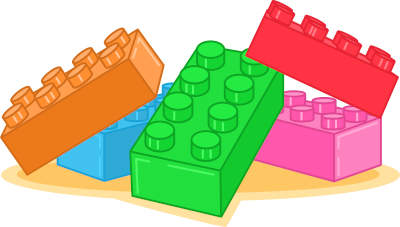
Bring your Website Online Quickly
Don't know how to code or install a website application? No worries! We have tools that will help you get your website presence online quickly. We offer a website builder with an easy-to-use interface which also includes pre-made templates and designs. All you need to do is add the content. Or if you prefer to use a popular app like WordPress, Joomla, Magento, MediaWiki, phpBB, and hundreds more then we offer an app installer which will help you easily install what you want in a few clicks. And of course, we are always happy to help!
Security is Always on our Minds
It seems like nowadays there is always some type of data breach, software to update, or new vulnerability. That's why we stay vigilant when it comes to security. We are consistently always monitoring our servers for signs of intrusion, always staying on top of our patches, always searching for that next big security issue, and just generally following good security policies. However, security is a joint effort and it does require you to be like-minded as well. Though if you cannot do some of the aforementioned task, we do offer additional services that may help.


30 Days Money-Back Guarantee
When it's all said and done if you are still not satisified with our service. We offer a 30 Days Money-Back Gurantee.